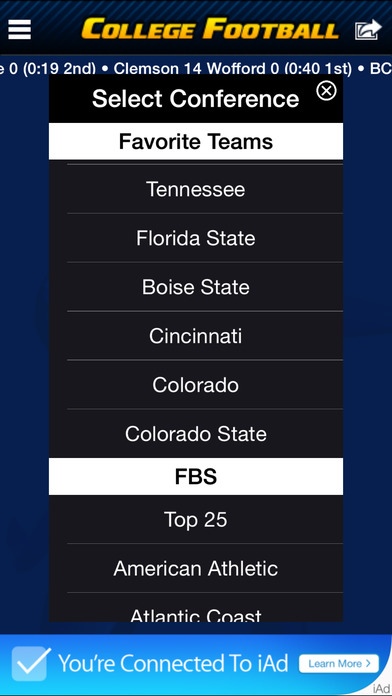College Football Scoreboard 5.1
Free Version
Publisher Description
College Football Scoreboard gives you up to the minute college football scores, schedules, news stories, and standings for all FBS and FCS conferences- plus Top 25 schools. Note: If you want individual team scores, go to the Settings menu and login to select your favorite teams. Also includes schedules, news and scores (but not real time) for the following conferences: American Midwest, Big Sky, Big South, Colonial Athletic (CAA), Great West, Ivy League, Mid-American (MAC), Mid-Eastern Athletic, Missouri Valley, North Coast Athletic, Northeast, Ohio Valley, Patriot League, Sun Belt, Southern, Southland, Western Athletic. Scores are not updated every minute- scores are updated periodically throughout the games. Scores, Schedules and News are displayed by conference. Keep track of your favorite teams and your rivals all at a glance. Real time scores are officially licensed from Sports Direct. - Custom scores feeds by conference. The ticker now shows scores from your selected conference first, then other Top 25 games. - Schedule tab lets you view schedules of upcoming games - Trash talk you rivals! Share scores and news stories via Facebook, Twitter and Email from within the app.
Requires iOS 6.0 or later. Compatible with iPhone, iPad, and iPod touch.
About College Football Scoreboard
College Football Scoreboard is a free app for iOS published in the Health & Nutrition list of apps, part of Home & Hobby.
The company that develops College Football Scoreboard is Smartphones Technologies, Inc.. The latest version released by its developer is 5.1.
To install College Football Scoreboard on your iOS device, just click the green Continue To App button above to start the installation process. The app is listed on our website since 2010-09-08 and was downloaded 9 times. We have already checked if the download link is safe, however for your own protection we recommend that you scan the downloaded app with your antivirus. Your antivirus may detect the College Football Scoreboard as malware if the download link is broken.
How to install College Football Scoreboard on your iOS device:
- Click on the Continue To App button on our website. This will redirect you to the App Store.
- Once the College Football Scoreboard is shown in the iTunes listing of your iOS device, you can start its download and installation. Tap on the GET button to the right of the app to start downloading it.
- If you are not logged-in the iOS appstore app, you'll be prompted for your your Apple ID and/or password.
- After College Football Scoreboard is downloaded, you'll see an INSTALL button to the right. Tap on it to start the actual installation of the iOS app.
- Once installation is finished you can tap on the OPEN button to start it. Its icon will also be added to your device home screen.